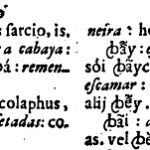Chữ Nôm, Thái, Chăm – Application Privacy Statement
Introduction
This privacy statement describes how we use data in our browsers, websites, and services. Some of the data we use is considered “personal data” under applicable law. However, even when we use personal data, we generally have no way of actually identifying you as an individual, and our users are essentially anonymous to us.
The specific categories of data that we collect, use, or otherwise process can vary from product to product, from one purpose to another, and in some cases based on your location. This privacy statement sets out when, how, and why we process your data (including but not limited to personal data), as well as your rights under applicable law.
Definitions
First, let’s define some key terms. Many of these definitions are adapted (with changes) from the General Data Protection Regulation (or “GDPR”), the data privacy law which applies in the European Union as well as in Norway. We use the GDPR as a guidepost because it applies directly to our European companies and because we believe it sets the highest legal standard for user privacy. However, in some cases we have simplified definitions here for the purpose of clarity.
Personal data: “any information relating to an identified or identifiable natural person” as the GDPR says. This includes data such as your IP address, device IDs, advertising IDs, and location. Below where we describe how we process personal data, we also list the specific purpose for doing so, as well as our legal basis under the GDPR (as those terms are defined below).
Data controller: The person or company that decides whether and how to process personal data.
Data processor: Someone who processes personal data on behalf of a data controller.
Legal basis: the specific legal grounds we use for processing personal data. The GDPR sets out six specific grounds for processing personal data. The ones most relevant to our Applications are as follows:
Consent: When we process personal data based on your consent, that means you’ve expressly given us permission to do so.
Contractual grounds: When we process personal data because it is necessary to perform a contract, for example to provide you with a service as described in our Terms of Service or some other agreement.
Legitimate interest: When we process personal data based on legitimate interest, that means we have some use for the personal data (such as monetization, or ensuring that products work properly) which is in balance with your right to privacy.
Legal compliance: In some instances it is necessary for us to process personal data in order to fulfill other obligations under the law, for example detecting fraud, making sure you are who you say you are, etc.
Applications: the specific apps we offer, as mentioned below, including our desktop and mobile browsers.
Monetization: making money. Nearly all of our Applications are free to download and use. Therefore we monetize our products in various ways, mostly by selling advertising within the Applications themselves. The money we make helps us keep the lights on, pay the salaries of our staff, and continue developing the most innovative, independent browsers on the market. However, when we monetize our Applications, we never sell our users’ personal data to anyone.
Purpose: the specific reason or reasons we have for processing personal data.
Process or processing: collecting or using personal data. As defined in the GDPR, the word “processing” can mean doing almost anything with personal data. Below we have used it in this general sense when we have a general meaning in mind, and used more specific terms (like “store” or “share”) where appropriate.
Retention / retain: the time period for which we will continue to store data. In general, we do not process or store personal data longer than needed and therefore delete it after a certain period of time. Below we have included some more specific details on retention periods, which vary depending on the type of personal data at issue and the purpose for which it is processed.
Applications
The kinds of data (including personal data) that we process vary a great deal depending on which applications you use. You can read more about how each of our products processes data below.
General Topics
Data Controller & Internal Processing
My Applications are developed and published by self, not any data controller.
Children’s Privacy
There are no guarantees that children cannot enter our websites or use my applications without parental consent or notification. Therefore, and as provided in my End User License Agreements, we require children to include their parents in the download process, and I encourage parents to read this privacy statement before allowing their children to use our applications and services.
Contacts
If you have any questions about this statement or any privacy issues in my applications, feel free to contact to my mail :
fanzung@gmail.com
CÁCH THÊM CÁC DẤU KÝ ÂM ĐẶC BIỆT VÀO VĂN BẢN WORD
Cả các dấu phiên âm quốc tế IPA Extensions và Phonetic Extensions cũng xếp ngay cạnh đó … nhưng không phải font chữ nào cũng có hết các ký tự Extended đâu, những chữ đưa ra mã ở trên là có ở các font phổ thông Arial và Times new roman, nên đảm bảo trao đổi trên mạng được…
Riêng chữ cái “b còng” đặc biệt mà A.D.Rhodes dùng trong tự điển Việt Bồ La thì có thể tạm dùng chữ b có gạch đầu ( ƀ ) mã hexa là 180.
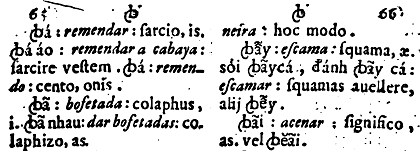
TŎỤC
Sau khi gõ xong chữ O thì gõ tiếp 306 sau đó tô đen và nhấn ALT+x để có chữ O với dấu trăng , sau đó gõ tiếp các ký ký tự còn lại ỤC…Cách dùng tổ hợp phím Alt+x là TS Ngô Trung Việt chỉ cho tại hạ, hàng chục năm trước, xin cám ơn TS Việt
Cài đặt font chữ Nôm+Thái+Chăm cho Facebook trên trình duyệt Firefox
FB (Facebook) không cho quản lý font chữ mà cái này do trình duyệt quản lý.
Khi chưa cài đặt font chữ phù hợp thì các chữ Nôm, Thái, Chăm hiển thị thành những ô vuông như sau :
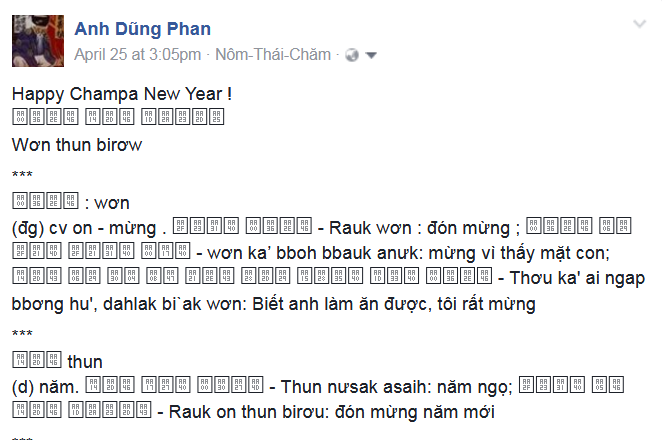
…
Khi đã cài
…đặt font chữ Nôm+Thái+Chăm thì Firefox sẽ hiển thị như sau:
Để cài đặt font chữ Nôm+Thái+Chăm trên Firefox :
…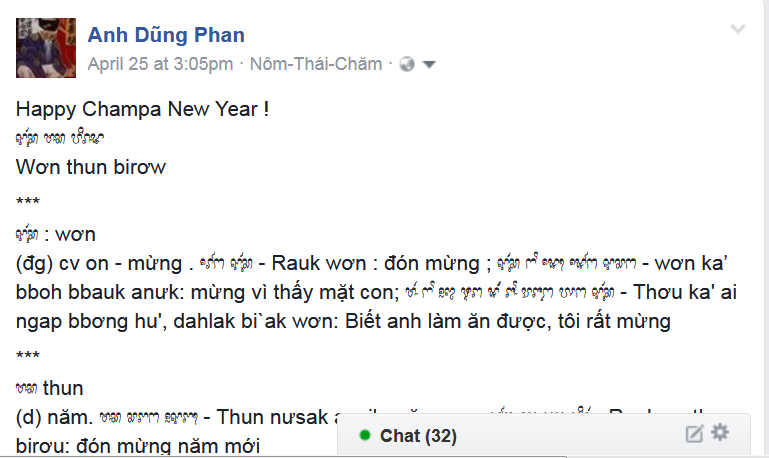
1. Tải file : http://fanzung.com/fonts/hannom.ttf
2. Mở file ttf vừa tải về và nhấn vào nút cài đặt ở hàng trên cùng để windows tự động cài font.
***
Tên font này là “Han-Nom”.
***
3. Sau đó vào cấu hình (Setting) của Firefox, chọn mục “tùy chọn” (Option) chuyển tới đoạn “Nội dung” (Content) và đặt font chữ mặc định từ Time New Roman về Han-Nom như hai hình dưới:
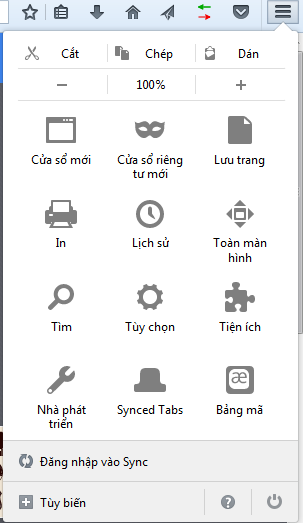
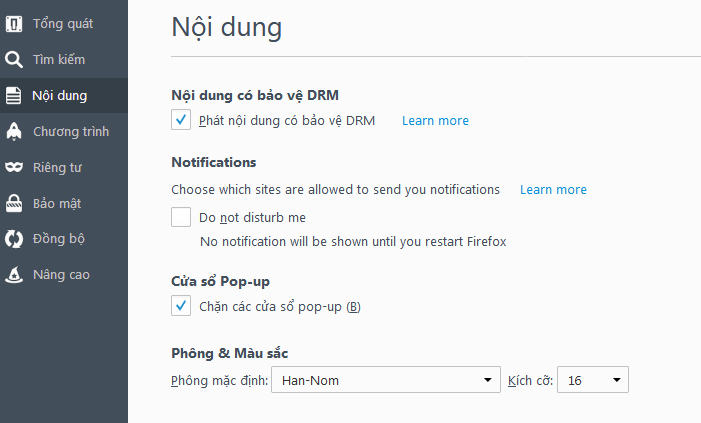
—-
Đối với trình duyệt Chrome và Internet Explorer (IE) tham khảo cách cài đặt font chữ ở đây:
https://www.techwalla.com/articles/how-to-change-a-font-on-facebook
…
…